仓库地址:https://github.com/tensorflow/custom-op
将仓库拉到本地,假设自定义算子名字是inno,复制zero_out文件夹重命名为tensorflow_inno,功能是(1)保留input的第一个数字;(2)input其他位置上的元素都变为原来2倍。
经过文件名修改,自定义算子tensorflow_inno的目录树如下:
1 2 3 4 5 6 7 8 9 10 11 12 13 14 15 . ├── BUILD ├── cc │ ├── kernels(实现) │ │ └── inno_kernels.cc │ └── ops(注册) │ └── inno_ops.cc ├── __init__.py └── python ├── __init__.py(空) └── ops ├── __init__.py(空) ├── inno_ops.py(调用.so动态链接库) ├── _inno_ops.so(编译后产生) └── inno_ops_test.py(调用inno_ops.py测试)
1. C实现(cc/目录下) 目录中,cc/下的所有程序都调用tensorflow的c接口,cc/ops注册了inno算子,cc/kernels实现了inno算子。
1 2 3 4 5 ├── cc │ ├── kernels(实现) │ │ └── inno_kernels.cc │ └── ops(注册) │ └── inno_ops.cc
先在ops目录下的inno_ops.cc中注册算子 :
1 2 3 4 5 6 7 8 9 10 11 12 #include "tensorflow/core/framework/op.h" #include "tensorflow/core/framework/shape_inference.h" using namespace tensorflow;REGISTER_OP("Inno" ) .Input("inp: int32" ) .Output("out: int32" ) .SetShapeFn([](::tensorflow::shape_inference::InferenceContext* c) { c->set_output(0 , c->input(0 )); return Status::OK(); });
这里定义了算子的名称是Inno,输入名称inp,输出名称out,输出的shape(存疑:等于输入的shape?)。
在kernels下的inno_kernels.cc中实现算子 (注意命名需要采用CamelCase,驼峰拼写法):
1 2 3 4 5 6 7 8 9 10 11 12 13 14 15 16 17 18 19 20 21 22 23 24 25 26 27 28 29 #include "tensorflow/core/framework/op_kernel.h" using namespace tensorflow;class InnoOp :public OpKernel { public : explicit InnoOp (OpKernelConstruction* context) : OpKernel (context) void Compute (OpKernelContext* context) override const Tensor& input_tensor = context->input(0 ); auto input = input_tensor.flat<int32>(); Tensor* output_tensor = NULL ; OP_REQUIRES_OK(context, context->allocate_output(0 , input_tensor.shape(), &output_tensor)); auto output_flat = output_tensor->flat<int32>(); const int N = input.size(); for (int i = 1 ; i < N; i++) { output_flat(i) = (input(i) << 1 ); } if (N > 0 ) output_flat(0 ) = input(0 ); } };
到此为止,已经定义好了tensorflow的算子。
2. Python Package(python/目录下) 后面我们会编译Python包(.whl),安装后目录和这里一样,因此可以推断这里是在书写Python Package的脚本。其编译过程是:c脚本->.so动态链接库->Python调用->.whl包。
1 2 3 4 5 6 7 └── python ├── __init__.py(空) └── ops ├── __init__.py(空) ├── inno_ops.py(调用.so动态链接库) ├── _inno_ops.so(编译后产生) └── inno_ops_test.py(调用inno_ops.py测试)
inno_ops.py里面调用了.so动态链接库,定义了一个接口inno_out。Python安装完成后,可以直接调用inno_out。
1 2 3 4 5 6 7 8 9 10 from __future__ import absolute_importfrom __future__ import divisionfrom __future__ import print_functionfrom tensorflow.python.framework import load_libraryfrom tensorflow.python.platform import resource_loaderinno_ops = load_library.load_op_library( resource_loader.get_path_to_datafile('_inno_ops.so' )) inno_out = inno_ops.Inno
inno_ops_test.py调用了inno_ops.py测试inno_out算子,使用以下语句判断输入和输出是否相等:self.assertAllClose(inno_out([[1, 2], [3, 4]]), np.array([[1, 4], [6, 8]]))。代码如下:
1 2 3 4 5 6 7 8 9 10 11 12 13 14 15 16 17 18 19 20 21 22 23 from __future__ import absolute_importfrom __future__ import divisionfrom __future__ import print_functionimport numpy as npfrom tensorflow.python.platform import testtry : from tensorflow_inno.python.ops.inno_ops import inno_out except ImportError: from inno_ops import inno_out class InnoTest (test.TestCase ): def testinno (self ): with self.test_session(): self.assertAllClose( inno_out([[1 , 2 ], [3 , 4 ]]), np.array([[1 , 4 ], [6 , 8 ]])) if __name__ == '__main__' : test.main()
3. 其他文件
tensorflow_inno目录下,有一个BUILD文件。注意将其中文件名改为自己的。
tensorflow_inno上级目录(自定义算子的根目录),Makefile文件中的路径需要修改为自定义的路径。
MANIFEST.in文件里面有两行文字,需要改为自定义名字
setup.py文件中定义了包的名称、版本号,可以保持默认。
4. 编译、安装 在custom-op文件夹(tensorflow-inno上级目录)中,编译算子得到.so文件和.whl文件。执行下面三行命令即可安装完成。
1 2 3 (zhouyi) inno-suanfa@ubuntu:~/zhuwk/custom-op$ make inno_pip_pkg (zhouyi) inno-suanfa@ubuntu:~/zhuwk/custom-op$ cd artifacts/ (zhouyi) inno-suanfa@ubuntu:~/zhuwk/custom-op/artifacts$ pip install tensorflow_custom_ops-0.0 .1 -cp38-cp38-linux_x86_64.whl
进入Python测试算子功能,发现功能正常。
1 2 3 4 5 6 7 8 9 10 (zhouyi) inno-suanfa@ubuntu:~/zhuwk/custom-op/artifacts$ python Python 3.8 .13 (default, Mar 28 2022 , 11 :38 :47 ) [GCC 7.5 .0 ] :: Anaconda, Inc. on linux Type "help" , "copyright" , "credits" or "license" for more information.>>> import tensorflow_inno as tfno>>> import tensorflow as tf>>> tfno.inno_out(inp=tf.constant([[1 ,2 ,3 ],[4 ,5 ,6 ]]),name="inno_op" )<tf.Tensor: shape=(2 , 3 ), dtype=int32, numpy= array([[ 1 , 4 , 6 ], [ 8 , 10 , 12 ]], dtype=int32)>
5. 保存为单算子pb模型 代码:
1 2 3 4 5 6 7 8 9 10 11 12 13 14 15 16 17 18 19 20 21 22 23 24 import tensorflow as tfimport tensorflow_inno as tfnoclass newop (tf.keras.models.Model ): def __init__ (self ): super (newop, self).__init__() def call (self, x ): x = tfno.inno_out(inp=x, name="inno_op" ) return x opmodel = newop() opmodel.predict(tf.constant([[1 ,2 ],[3 ,4 ]])) print (opmodel.summary())import numpy as npfull_model = tf.function(lambda x: opmodel(x)) full_model = full_model.get_concrete_function( tf.TensorSpec((2 ,2 ), np.int32)) from tensorflow.python.framework.convert_to_constants import convert_variables_to_constants_v2frozen_func = convert_variables_to_constants_v2(full_model) frozen_func.graph.as_graph_def() tf.io.write_graph(graph_or_graph_def=frozen_func.graph, logdir="./" , name="inno_op.pb" , as_text=False )
输出:
1 2 3 4 5 6 7 8 9 10 Model: "newop" _________________________________________________________________ Layer (type) Output Shape Param # ================================================================= Total params: 0 Trainable params: 0 Non-trainable params: 0 _________________________________________________________________ None './inno_op.pb'
使用netron可视化,节点属性如下
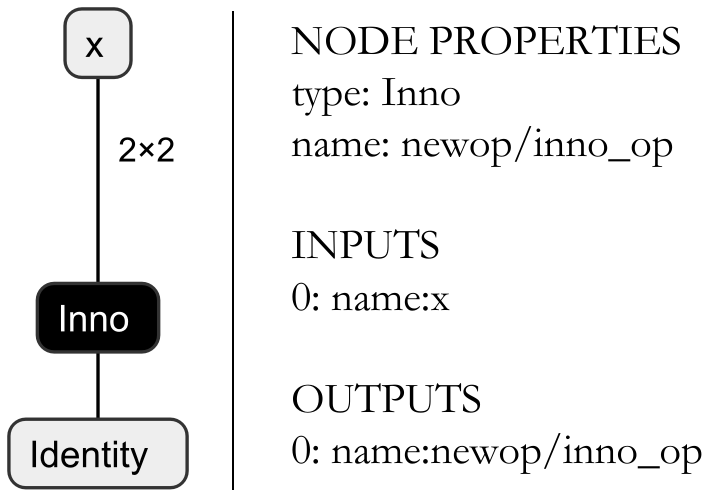
 支付宝打赏
支付宝打赏
 微信打赏
微信打赏