体重称制作1:MicroPython开发板
本文于 573 天之前发表,文中内容可能已经过时。
记录制作一个体重称的流程。这一篇讲的是如何让ESP32的MicroPython开发板连接电脑并刷入固件。
开箱
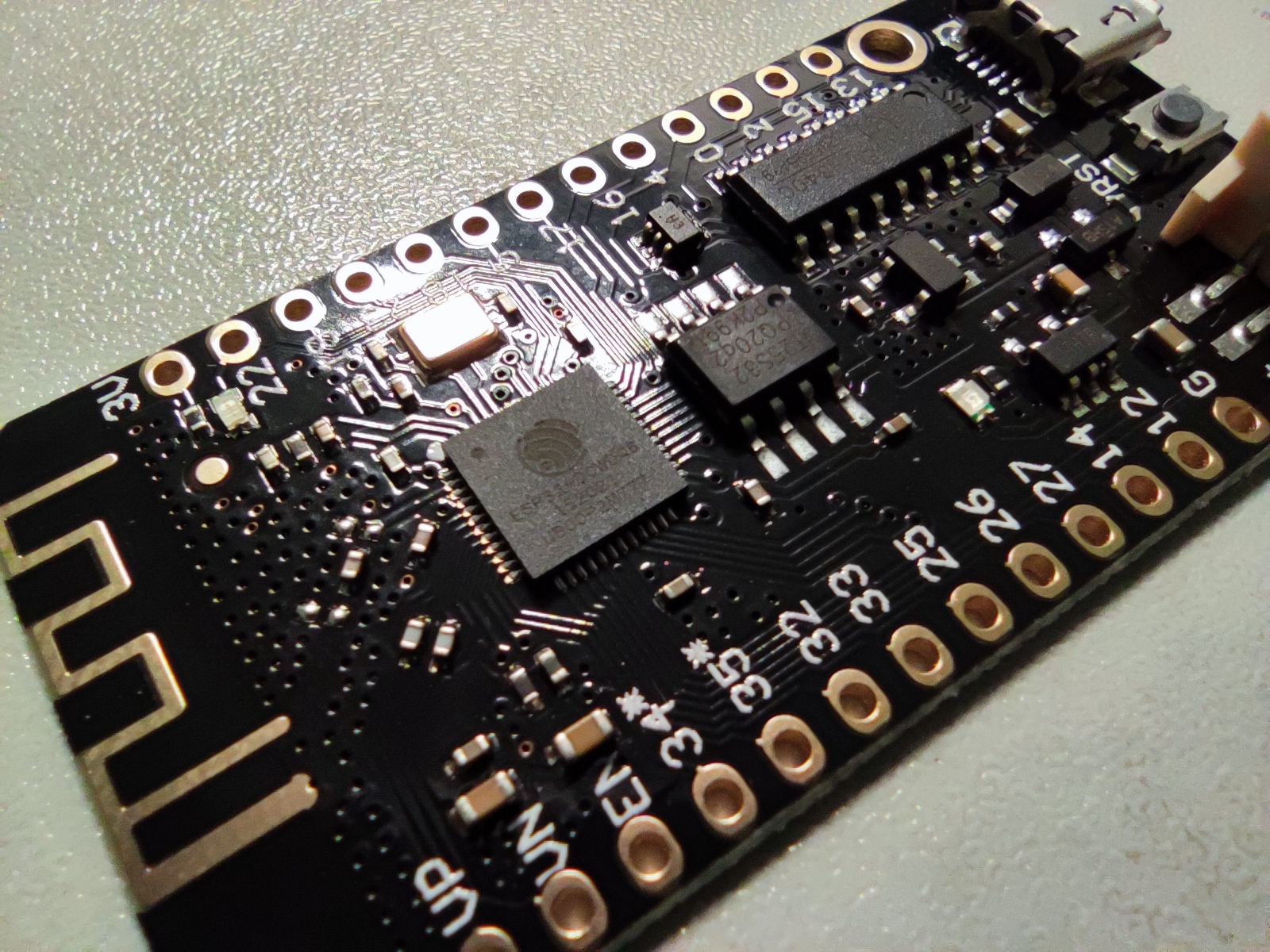
刷固件
下载
CH341的Windows串口驱动,下载地址:http://www.wch.cn/download/CH341SER_EXE.html
重新插拔开发板,发现电脑上识别出来开发板的串口
COM3。!!注意下面要用到这个串口号!!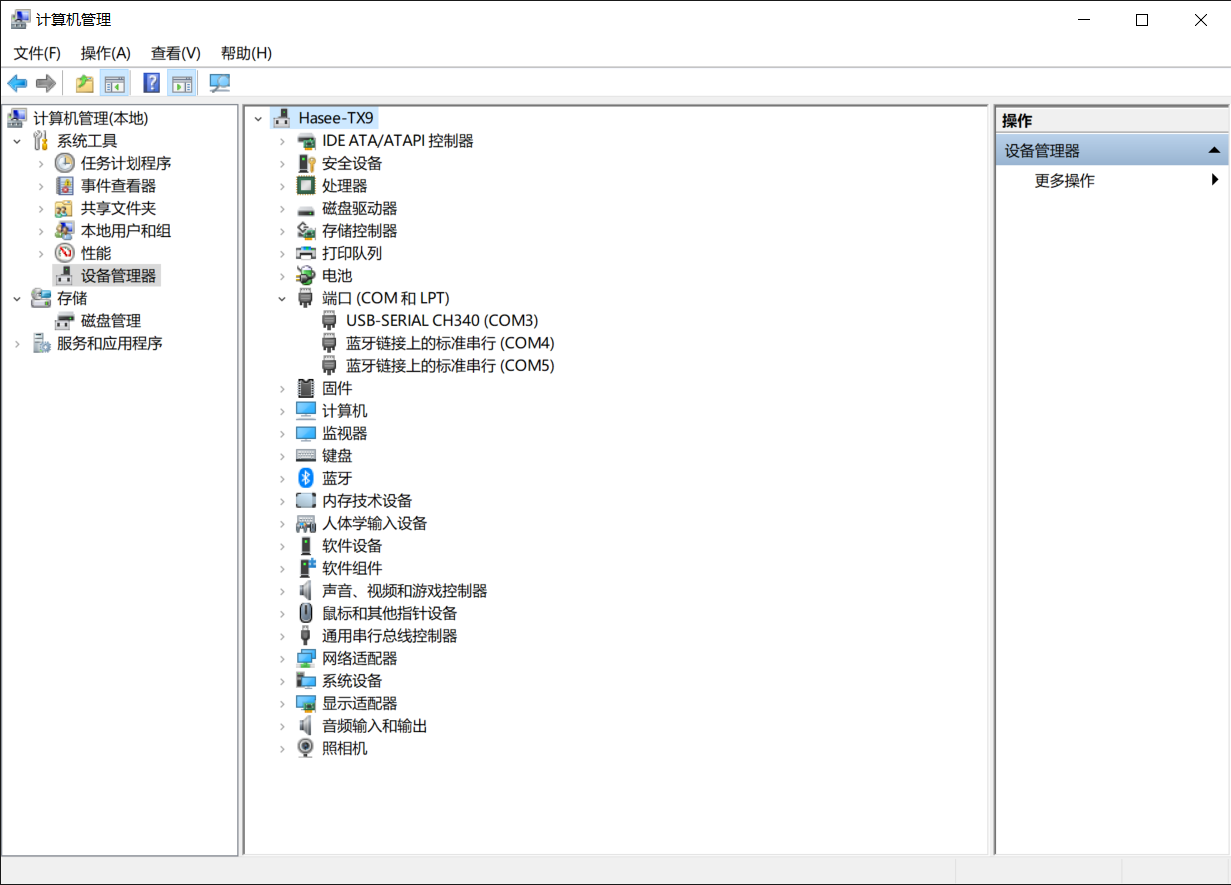
先去
MircoPython官网下载固件,因为我从淘宝上买的不知名板子,稳妥点刷通用版固件吧,下载页面:https://micropython.org/download/esp32/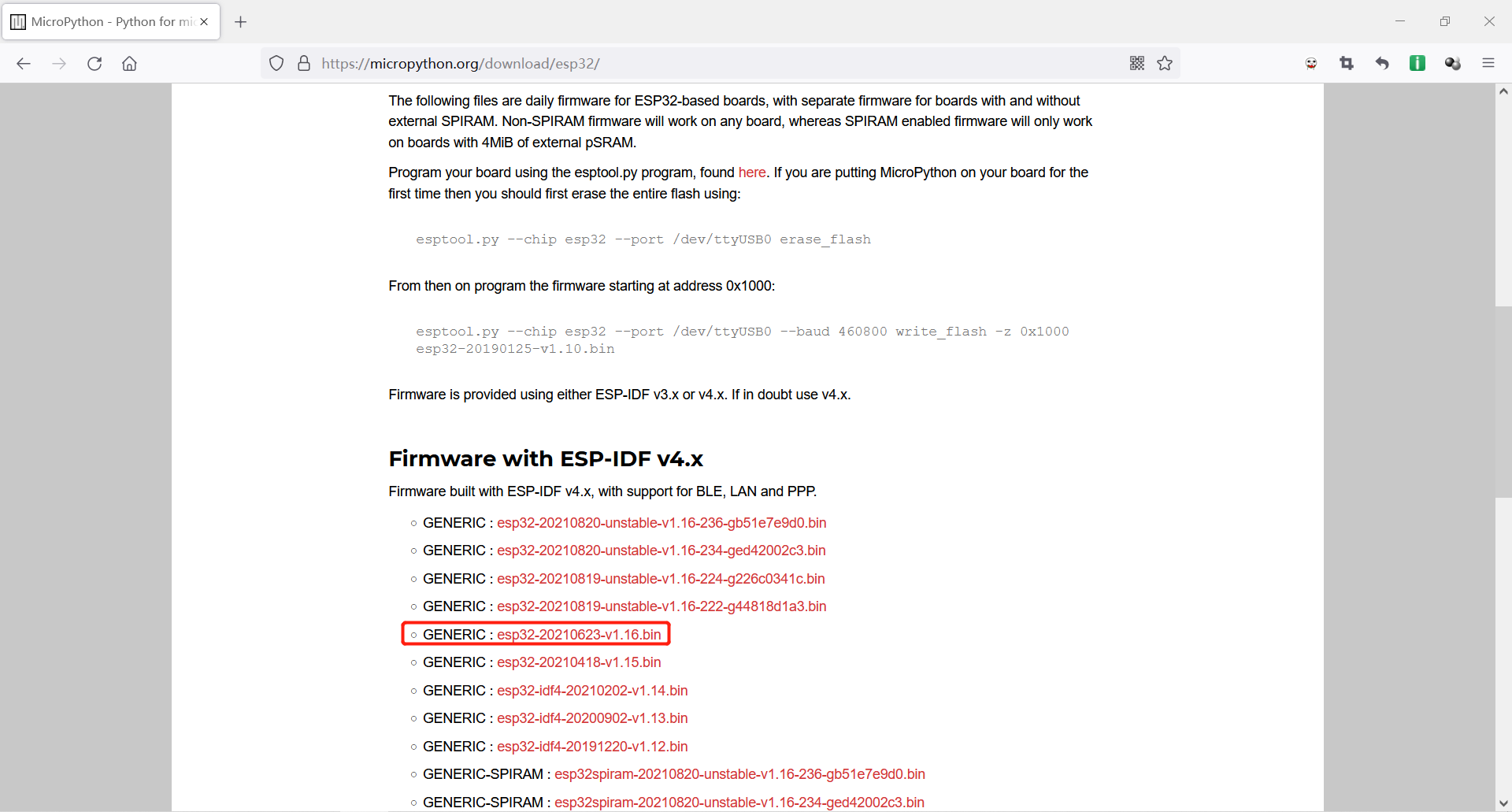
安装
esptool的Python包1
pip install esptool
刷入固件,分为两步。先清除Flash,再写入固件。
1
2esptool --chip esp32 --port COM3 erase_flash
esptool --chip esp32 --port COM3 write_flash -z 0x1000 esp32-20210623-v1.16.bin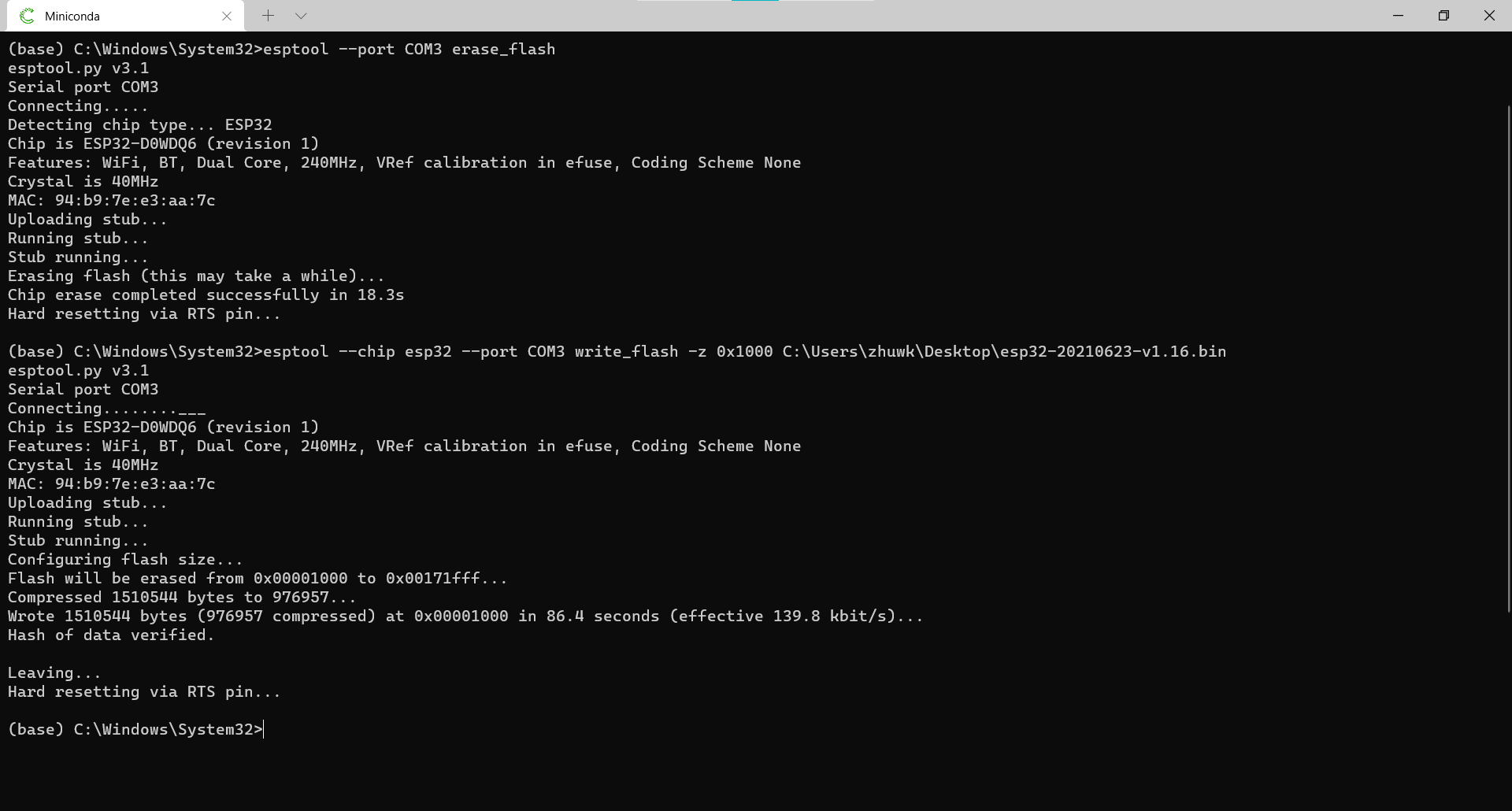
Thonny
Thonny是一个Python IDE,在这里使用它的好处是可以方便地与开发板交互。在Thonny的主界面点击工具-设置-解释器,选择MicroPython (ESP32)解释器。如果一切顺利,则下面的Shell会变成MircoPython的样式,我们可以在Shell中指挥开发板运行命令。
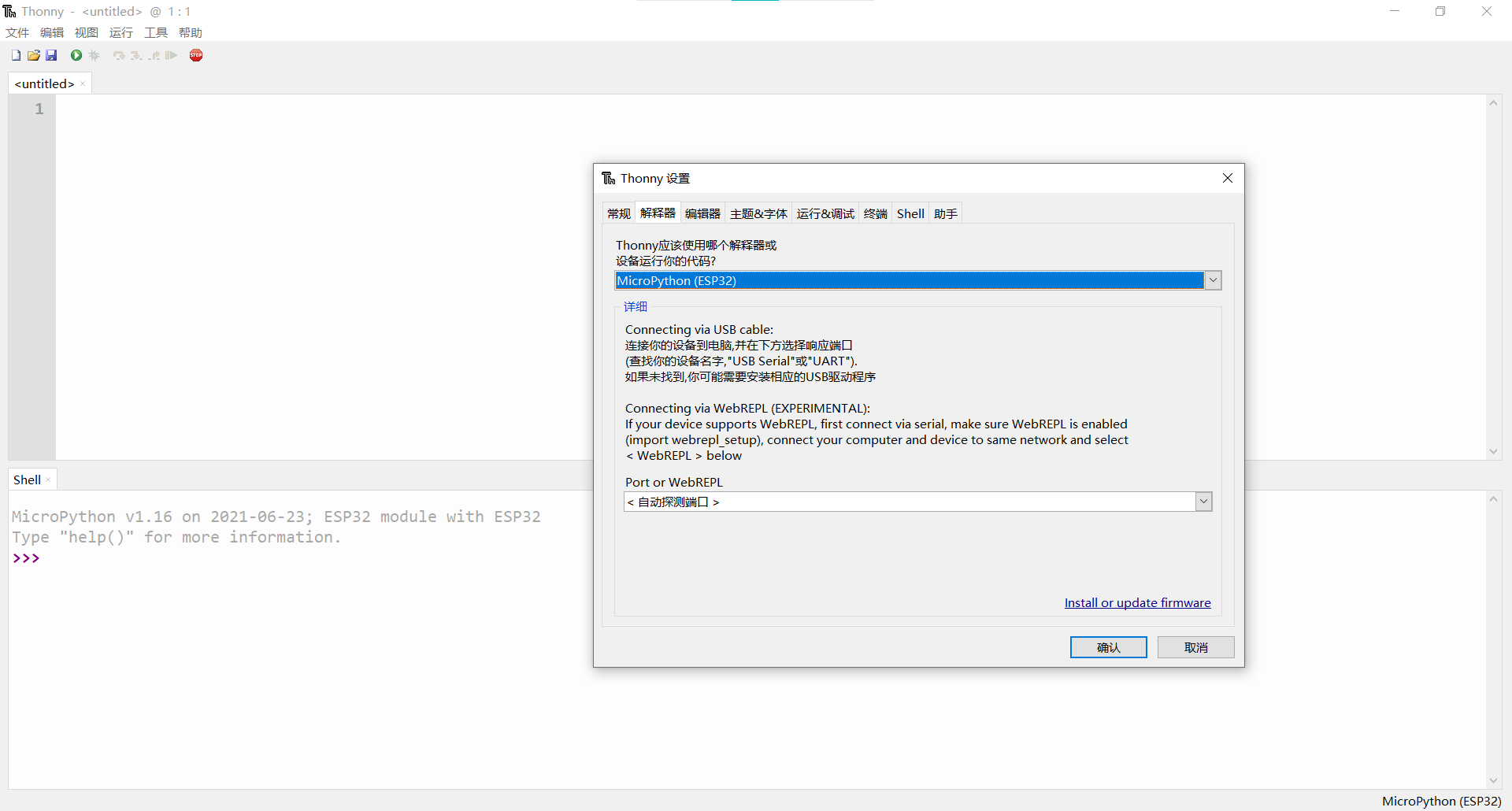
在Shell中输入help()可以获得帮助信息:
1 | >> help() |
附件下载
参考资料
赏
 支付宝打赏
支付宝打赏
 微信打赏
微信打赏
 支付宝打赏
支付宝打赏
 微信打赏
微信打赏
赞赏是不耍流氓的鼓励